Swedish Air Power
Background
The Saab JA-37 ‘Viggen’ (the name goes back to an old Swedish word and means ‘thunderbolt’) is a Swedish single seat all-weather interceptor aircraft variant. With it’s delta wings and the canard surfaces, it is a most iconic sight, and when the first prototype of the design was rolled out in 1967, it was considered one of the most advanced aircraft at the time.
The main design requirements were based on the notion that the aircraft would have to be operated from improvised airstrips, thus both the ability to utilize short (and, given Sweden’s climate, possibly frozen or snowy) runways and easy maintenance were considered very important. In fact, the ‘Viggen’ was constructed to cope with just 500 m of runway, yet to reach Mach 1 at sea level and Mach 2 at high altitude.
This is made possible by a powerful Volvo RM8 turbofan engine augmented with both an afterburner and a thrust reverser – the latter being fairly unique among fighter aircraft (only the Panavia Tornado is similarly equipped).
The aircraft simulated in Flightgear includes the JA-37 as well as the AJ-37 and the AJS-37 variants.
First impressions
While the 3d cockpit is not the kind of photorealistic work to create an immediate ‘Wow!’, there’s also nothing jarring or severely amiss. Faithful to the original, all gauges on the main panel show metric units and many labels are in Swedish, but if Flightgear’s tooltip function is activated, just hovering with the mouse over a gauge explains in English what it is and provides the value in imperial units. The HUD can likewise be switched from metric to imperial units.
Away from the front panel, switches and warning lights are typically labeled in English to help the international user, and also the various audi-warnings produced by the aircraft are in English.
From the outside, the 3d model is rather compelling, and the plane comes with nice effects implemented – such as Mach shockwave and afterburner flame light illuminating the fuselage – in addition to lots of livery options.
The aircraft starts up with engines off, but if you want to get into the air quickly, there’s a quickstart function provided.
The ‘Viggen’ in flight
Once in the air, you can enjoy highly detailed flight dynamics. There’s tons of windtunnel and engine performance data worked into the FDM, including the behavior at very high alpha, so there’s realistic departure from controlled flight, including stalls and spins modeled.
The attention to detail shows, it’s one of the planes which just feel real. For instance, when approaching the transonic region or a high alpha regime, the plane starts to shake slightly.
Generally the ‘Viggen’ is easy to handle and one can quickly get the hang of flying the approach and landing. Faithful to the original, the plane can be brought onto the runway at fairly low alpha without a pronounced flare, and using the thrust reverser after touchdown is great fun.
Beware though – damage is modeled, and pulling too high g or smashing onto the runway will break the plane!
Avionics
Most interaction of the pilot with the avionics is probably through the HUD. Generally, the plane tries to be helpful and allows the pilot to focus on flying. There are four main HUD modes (takeoff, flight, tactical and landing) and with the exception of the last, they switch automatically as needed.
The plane also automatically tries to tune into nearby ILS frequencies, so when you approach a runway equipped with ILS, not only the airport designation but also ILS symbology will magically appear.
There’s lots of other small details to discover in the way the HUD works and interfaces with other systems aboard.
Procedures
With close to a hundred working switches in the cockpit, the pilot can go through fairly realistic startup and shutdown procedures. The ‘Viggen’ makes good use of the Flightgear checklist functionality, with the option to highlight the control that should be operated next, or to automatically complete an item.
As an added surprise, the state the airplane is in when starting up is somewhat randomized in that sometimes a switch may already be flicked, sometimes not – a good way to keep the user’s attention on the checklist!
Systems
You probably won’t find too many planes on the Flightgear repository which have the systems modeled down to a working air-condition unit – but there it is. If you allow the cabin air to get too cold or too warm, not only will you see on-screen messages that you’re getting uncomfortable, but also the canopy will frost or fog, impairing your view.
There’s lots of other things modeled, among them a well-tuned autopilot, automatic control of flaps, an electrical system in which you can drain the battery and will see lights dim in response and last but not least a full range of working weapons systems, ranging from the cannon to un-guided air-ground missiles.
Summary
If your definition of ‘realism’ in a flight simulator goes beyond photo-realistic 3d modeling and you can get excited about very detailed flight dynamics and systems modeling, the ‘Viggen’ is a plane for you, and you can well spend a few hours exploring all the little details that are lovingly worked into the simulation, from a large range of sounds via the simulation of different damage modes to the way the radar interacts with MP or AI planes and can get blocked by the terrain.
Well-implemented checklists and tooltips as well as the quickstart and shutdown functions make it easy to get used to operating the plane – give it a try!
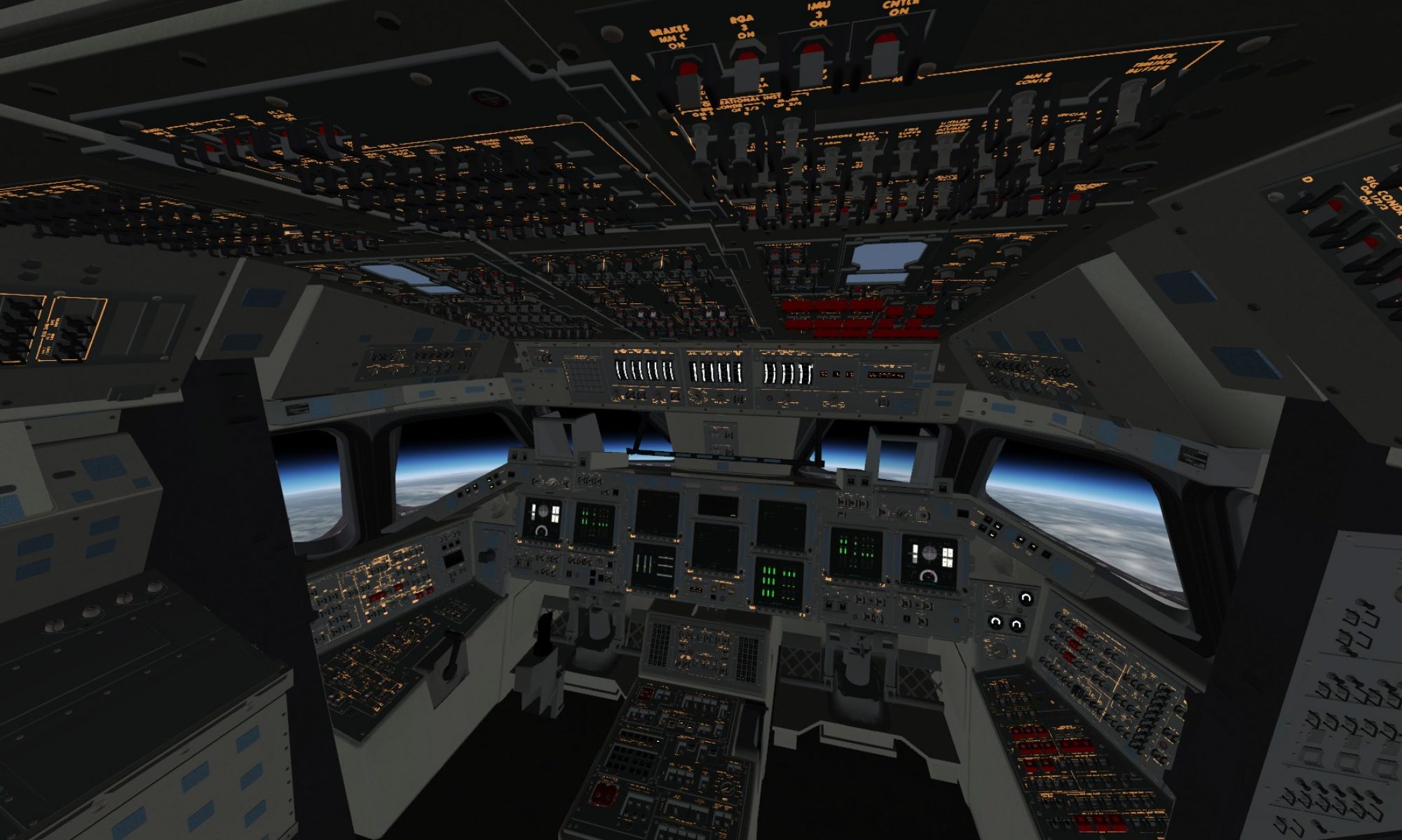


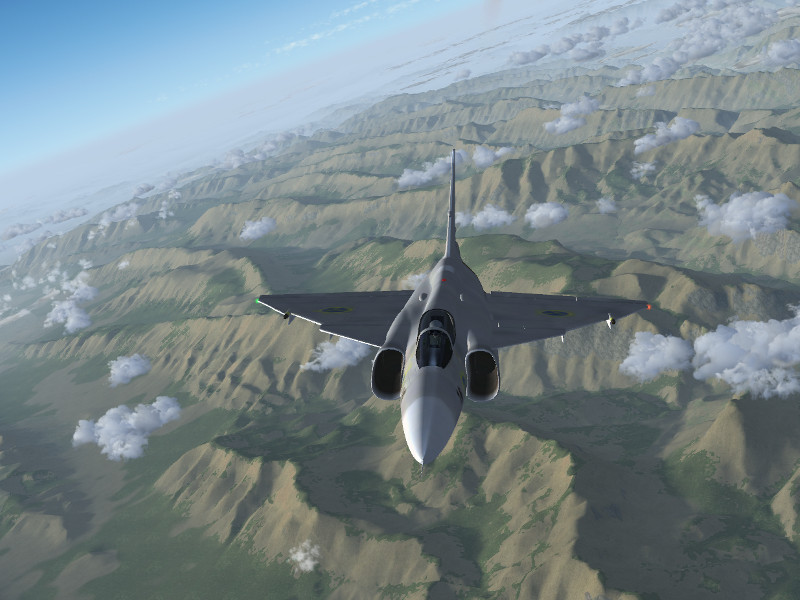



is there 2 models of this plane and if there are how do i get the different ones. (im saying this because the viggin i have looks different than the one i have).
Looks like an amazing plane, I’ll have to give it a try =)
I’m going to sell the flightgear DVDs. Can I use the site images to promote the product?
Basically no – not in a general fashion. The copyright belongs to whoever created the screenshots and there’s no general licensing requirement on the FG web page.
All screenshots on the FG Wiki however carry a license notice (by default Creative Commons Attribution-Share Alike 4.0 International) and you can use any of those if you stick with the license requirements (attribution and share alike).
Well done Thorsten…..But I bet he still went ahead and done it anyway!….Takes the p**s…get something for free and then go on and sell it! If everyone did that, us who do use and like Flightgear…and REALLY thank all you dev’s who put SO MUCH time into giving us all a top ranking simulator, It wouldn’t exsist…THANK YOU Thorsten and “et-al” for all you guys do!
It’s not necessarily a bad thing to sell GPLd software – sometimes this pays for development which floats back to the project. Sometimes it provides a service for those who can’t download 1-2 GB because they happen to live in the wrong parts of the world.
Sometimes it’s just a ripoff though…
True
Where can I download Viggen? Or is it for buying? How do I buy it in that case?
Thanks.
You can most conveniently obtain it via the download functionality integrated with the launcher. Alternatively via the html download link from the website for your FG version, or directly via svn access to the FGAddon repository on SourceForge.