The newest release in the 2020.3 stable series, 2020.3.5, was released a few days ago. It contains hundreds of bug-fixes and improvements based on feedback, testing and crash-reports received since 2020.3.0 was released earlier this year.
Download it from the usual place – if you want to see the detailed list of changes, they’re listed here.
The biggest change we’ve made is for Windows: aircraft and scenery which are downloaded automatically, will now be stored in a new folder, instead of one inside ‘Documents’. This is because some optional Windows security features don’t allow us to add new files inside Documents. If you’re upgrading from an older version, you’ll be promoted to move any existing downloads to their new recommended location, so you don’t need to download them again.
We’ve also published a detailed tour of Iceland, to give ideas where to start exploring the new default airport and location for 2020.3 – and show of some of the beautiful scenery, models and effects created by different contributors.
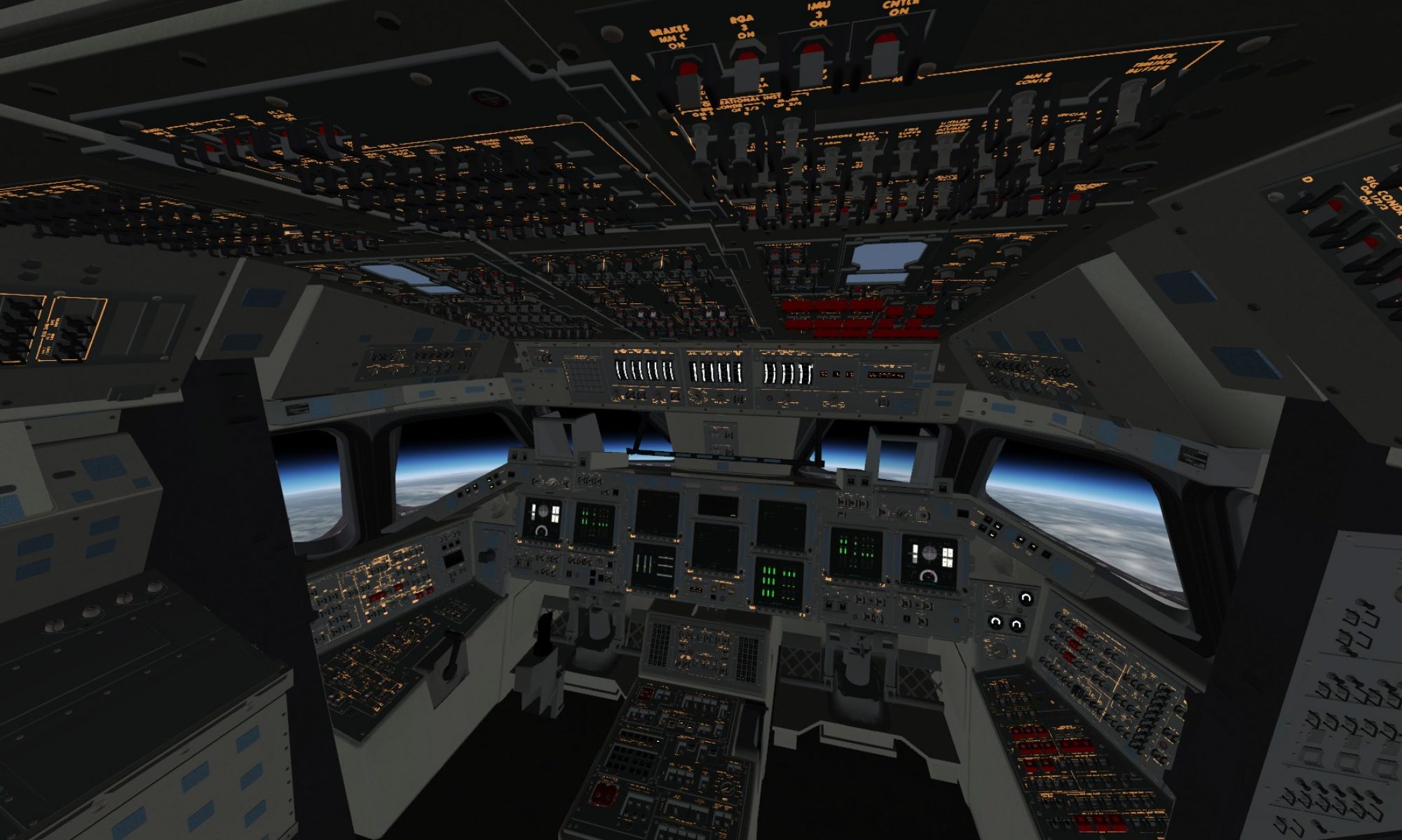
Hi, I downloaded the Flightgear 2020.3.8 for MAC, installed the app, but when I double click on it, nothing happens.
Please advise.
– Dave
Hi Dave: sorry that things aren’t working quite as planned for you.
Because the application is quite large, there can be several minutes delay while Gatekeeper verifies the application the first time it’s started. (It depends how fast your mac is) If that’s happening you’ll see a message and progress bar appear saying something like ‘Verifying FlightGear…’ on the screen. If you’re not seeing that all, you likely have a different problem, but it’s hard to know what it might be based on the information you provided, unfortunately.
The best place to get help with such issues is our support forums: we don’t monitor these comments very often due to limited time availability, unfortunately, whereas the forum has people online almost all the time.