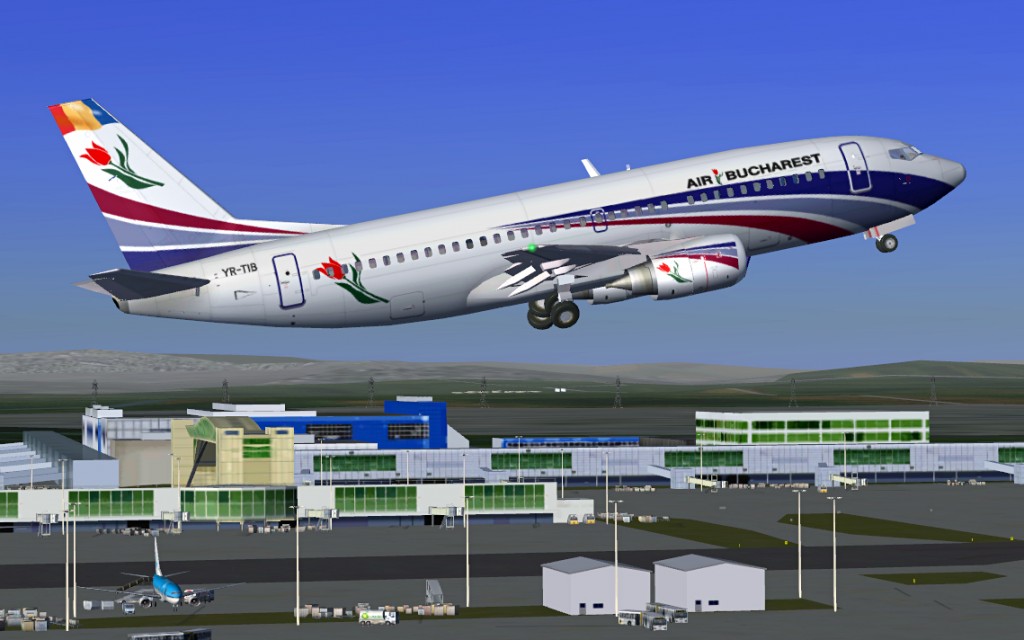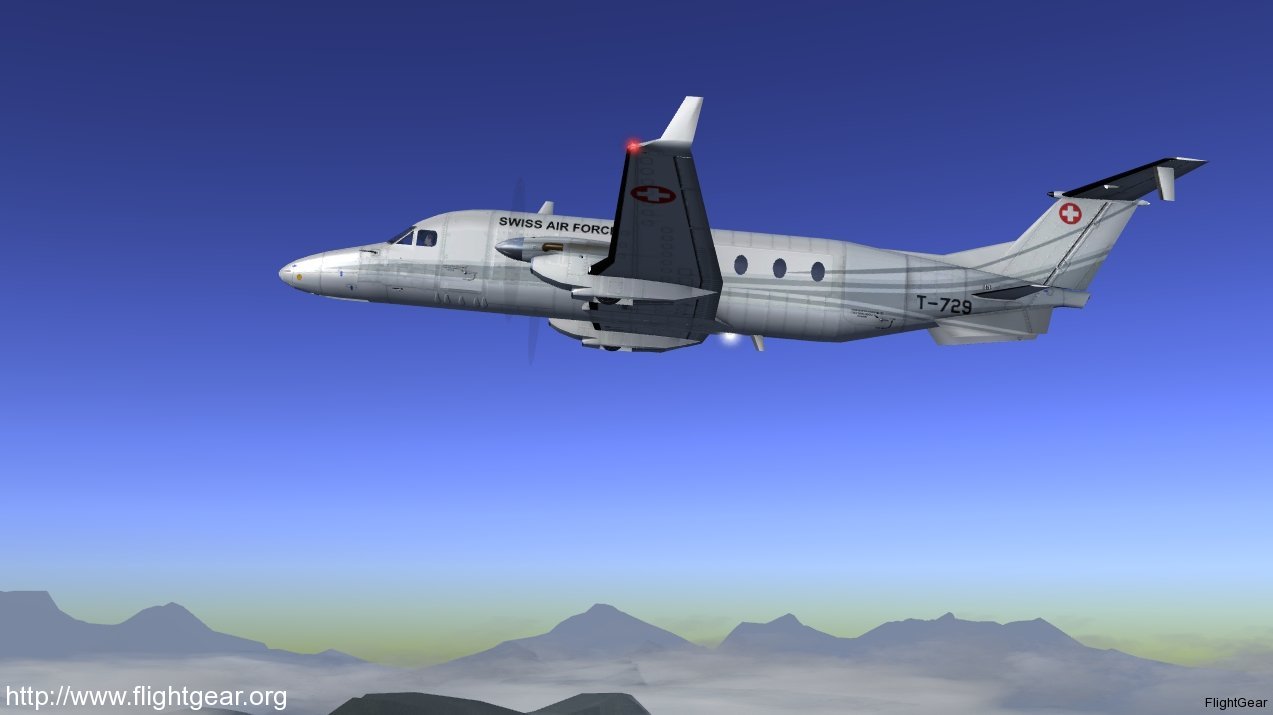August 17, 2012 – FlightGear v2.8.0 is Released
The FlightGear development team is happy to announce the v2.8.0 release of FlightGear, the free, open-source flight simulator. This new version contains many exciting new features, enhancements and bugfixes.
V2.8.0 includes improvements making FlightGear world more realistic than ever before. Placement of random buildings and trees match the underlying terrain texture, and urban areas now have denser random buildings. Textures can be region specific, and users can select between summer and winter textures in-sim. An improved atmospheric scattering and terrain haze model means the lighting of the terrain is more realistic. Finally, a new automated system is now available for scenery submissions that automatically get rolled into the scenery distribution to be enjoyed by everyone.
A very exciting new addition is “Project Rembrandt”. This is still considered experimental and not enabled by default. This enables real-time shadows, and support for multiple light sources such as landing lights. Even rotating beacons illuminate the surroundings correctly.
Founded in 1997, FlightGear celebrated the 15th anniversary of it’s first official release in July. FlightGear is developed by a worldwide group of volunteers, brought together by a shared ambition to create the most realistic flight simulator possible that is free to use, modify and distribute. FlightGear is used all over the world by desktop flight simulator enthusiasts, for University research and education, for a variety of aerospace engineering and visualization work in industry, and even for interactive exhibits in museums.
FlightGear features more than 400 aircraft, a worldwide seamless scenery database, a multi-player environment, detailed sky modelling, a flexible and open aircraft modelling system, varied networking options, multiple display support, a powerful scripting language, and an open architecture. Best of all, being open-source, the simulator is owned by the community and everyone is encouraged to contribute.
Start downloading FlightGear v2.8.0 for free from https://www.flightgear.org
FlightGear – Fly Free!
Some of the major changes include:
AI Traffic
- Improved aircraft models and textures.
Flight dynamics
- FlightGear has been synced with the JSBSim project.
Environment
- Region-specific terrain textures are used for Europe and Hawaii. Now towns in Europe look different from towns in the USA.
- Cities and towns now look more populated due to random 3D buildings, complete with lighting at night.
- Scenery looks more realistic due to improved placement of random objects, buildings and trees.
- Airport signs are now rendered in 3D, with support for double-sided signs. Full apt.dat 850 syntax is supported.
- You can now select between summer and winter scenery in-sim.
Instruments & HUDs
- A new flexible, 2D rendering system designed for complex instruments such as CDUs, MFDs, EICAS, HUDs and other glass cockpit interfaces. Canvas allows aircraft designers to easily build complex instruments without needing specialized C++ code.
Interface
- Support for translation of the main menu into languages other than English.
- A Nasal API is available allowing access to Navigation and route-manager data.
Highlighted new and improved aircraft
- Airwave Xtreme 150: complete new (JSBSim) flight dynamics, new model, advanced pilot animations.
- Cessna 337G Skymaster
Project infrastructure
- Various improvements to our scenery database make it easier than ever to add, delete or update objects to the FlightGear world.
- The new aircraft download page allows you to easily find quality aircraft, by filtering on status indications.
Visual effects
- Improved simulation of atmospheric light scattering with terrain haze.
- An experimental renderer, named after the famous painter Rembrandt, is included for testing purposes. The Rembrandt rendered supports multiple light sources (landing lights, instrument lights), real-time shadows and ambient occlusion across aircraft and scenery for a much more realistic visual experience.
Other
- Additional joysticks and rudder pedals are supported out-of-the-box:
- InterLink Elite
- Micorosft Xbox 360 Controller
- Qware USB
- Saitek Cyborg X (F.L.Y. 5)
- Saitek Pro Flight Cessna Yoke
- Saitek Pro Flight Cessna Trim Wheel
- Saitek Pro Flight Cessna Rudder Pedals
- Speedlink Defender
- A French partial translation of The FlightGear Manual is now available.
Bug fixes
- See our bugtracker for an extensive list of the bugs fixed in this release.