This is the place to find the v2.6.0 release candidates as they become available. We would really love for everyone to download these “test” releases and give them a try. The target date for the official FlightGear v2.6.0 release is February 17.
Download FlightGear v2.6 Release Candidates:
- Windows (updated Feb 15, 2012): Download FlightGear v2.6 RC3 here: [Mirror 1] [Mirror 2] [Mirror 3]
- MacOSX RC2 (updated February 7, 2012): You can download it from http://macflightgear.sf.net
- openSUSE: Follow this link to install “fgrun” which will also automatically install FlightGear as a dependency.
What’s New?
- We have started a page on the wiki documenting what is new in FlightGear v2.6.0.
I think I found a bug …
- Please review the following FlightGear forum topic. Here you can get some ideas on what to look for and what to test. And if you do find something wrong, where to post bug reports so they can get properly addressed.

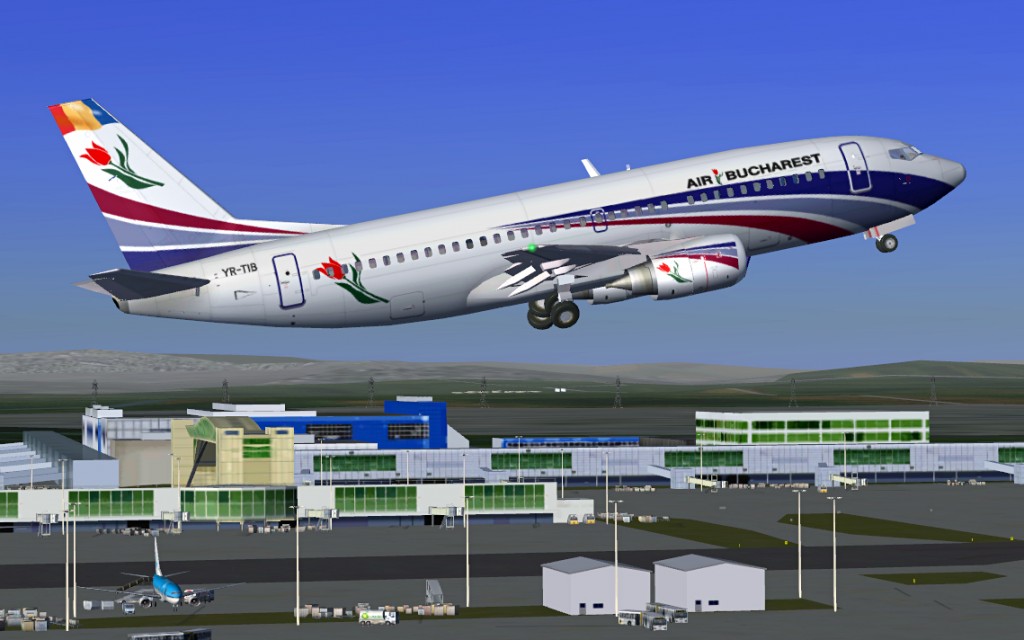
hi.
ive downloaded fg v2.6.0, but he problem is only c172p is opening in the fg
window.i deleted the c172p and no other aircraft is opening except for c172p.what can be the problem. can anyone say or try to rectify the problem.thank you.
Hello friends,
“mirror 1” stop donwload in 406MB
“mirror 2” page not exist
“mirror 3” stop download in 459MB
what’s the solution?
Hey.. i’ve got one question.. i have flight gear version 2.4.0.. so can i update that version to 2.6.0? and internet in fiji!! downloads are taken place at 5-10 kb/s.. looking forward for the answer..
Unfortunately we don’t currently have a way to incrementally upgrade from one version to the next. v2.6 will soon be available on DVD — one idea would be to go in with a couple friends and split the cost. You can install it as many times as you like and share and copy it as long as you abide by the terms of the GPL license.
None of the aircraft that I have downloaded to 2.6 have appeared on the selection menu. They all exist in the Aircraft folder in data, but that’s it.
Any ideas?
Running Windows XP
just installed flightgear and when i load it ,it comes up on only the right side of screen . like its off centered . any help would be greatly appreciated.thanks RW
Will you have to upgrade scenery and aircraft to the V2.6 or will the current 2.4 still be most applicable?
I cannot run flightgear, I get an error:
fgrun.exe is not a valid Win32 application.
same error on fgadmin.
Same problem here, too. Does anyone have any solution to this problem?
can you fix the aircrafts when you play yourself to make them taxi properly, not like the aircrafts just cuts across the field on an airport…… and make them go faster when take off. also fix their landing. they land at the start of the runway then bounce on to the runway… seriously… it’s stupid!!
boeing 777-200er can not be turned properly as some airports have sharp turned runways… and because of this aircraft goes out of runway when turning.
You have to use tiller steering to taxi. Then you can even turn sharp curves.
hey i really like flightgear i cant wait until 2.6 i was wondering when its coming out for mac? is it coming out february 17 or earlyer or after just wondernig thatks
We should probably make a more formal statement of what users should expect for the 2.6 release, but here’s a quick summary: we are going to try to make the release available on Feb 17. It may not show up at 0:00 UTC though — our developers are spread around the world. Mac and PC versions may show up at different times. File sizes are large — pushing 500Mb for the 2.6 release an d this takes time to upload and push around to all the servers. We’ll do our best but please be patient and avoid rioting in the streets if you don’t see it ready to download at 0:00 UTC on Feb 17. 🙂
Everything works OK with Windows 7, but I noticed that when there is snowing the snowfall rendering in cockpit view is showing only right side of screen and snowflakes are going into cockpit. Nasty looking bug, the effect looks OK though….
i can see through the runwayon 2.6.0 on windows 7
I have a widows7 i7 ATI Radeon graphics card. Everything is superb except that i cant see runway lights in dusk and evening. and at night cant see anything at all. is it only in case of RC? will that be a problem in the final also?
Hey I had the same problem after updating the ati radeon driver. Turn back solved this problem. Another thing is to deactivate point sprites for runways like explained here:
http://code.google.com/p/flightgear-bugs/issues/detail?id=232
Hope it works 🙂
i have same problem as thomas B please help
When trying to use flight gear 2.6 rc on mac 10.7.3 i for some reason am unable after clicking start nothing happens could you please give me information on how to trouble shoot. Thanks tom
I’ll be testing FlightGear 2.6 R1 for Mac OS X Snow Leopard as soon as the download finishes 😉
Hello i’m pretty knew to flightgear and am very impressed. It beats most other simulators and is free!
I would just like to make a suggestion to make a accurate airport of Camp Bastion, Afghanistan in dedication to all the British/US forces serving there. it is after all the fifth biggest UK operated airport in the world.
Could you give an estimated day that 2.6 will be available on mac? Thanks for a great simulator Tom.
We hope to have versions for all platforms available on the official v2.6 release day which is 17 Feb, 2011. As far as availability of a release candidate for the Mac platform, I don’t have a date — I hope we’ll see something in a day or two, but we are dependent on our volunteers and their available time and if they run into any problems packaging things up.
Okay thanks for the update and i appreciate the information and time taken.
Flightgear 2.6 is now available on the mac flightgear site, but I can’t seem to ‘Start Flight’. The usual picture of the aircraft on the start up page is also faintly colored, my guess is that this could state that the aircarft is not compatible since it is a 2.4 plane. I’m using Mac OS10.6, anyone else has the same problem?
I have this problem too. Mac os X 10.6
It is 31 Januari, but no 2.6 for mac yet?
The Mac version is created by our volunteer Mac developer who was out of town through the 29th. The best I can suggest is to wait and give him enough time and space to do his thing. I imagine the v2.6.0 release candidate will first be posted to http://macflightgear.sf.net so you may wish to check there as well, even before checking here.
the latest 2.6.0 is great, keep up the great work people!!
Could you work more on aircraft such as the F22 and stuff than new versions, more aircraft like that fully armed would be better
Thanks for the advice.It is working now.
I’ve successfully downloaded Flightgear RC1, but now I have the same problem with RC2.I tried reloading the page.
It could be that the mirrors haven’t all picked up the new file. Perhaps try again in a few hours? The “ibiblio” mirror is the one that get’s update first — followed by kingmont.com, then the others pull updates on whatever schedule their admins have setup — usually once or twice a day.
you guys are great thanks for helping me reach my dream
When I try to download it says: ”File not found”.I tried all mirrors but none of them work.
Mihajlo: sorry for the link/mirror problem. There was a small typo in the url. Please reload the page and the mirror links should now work.