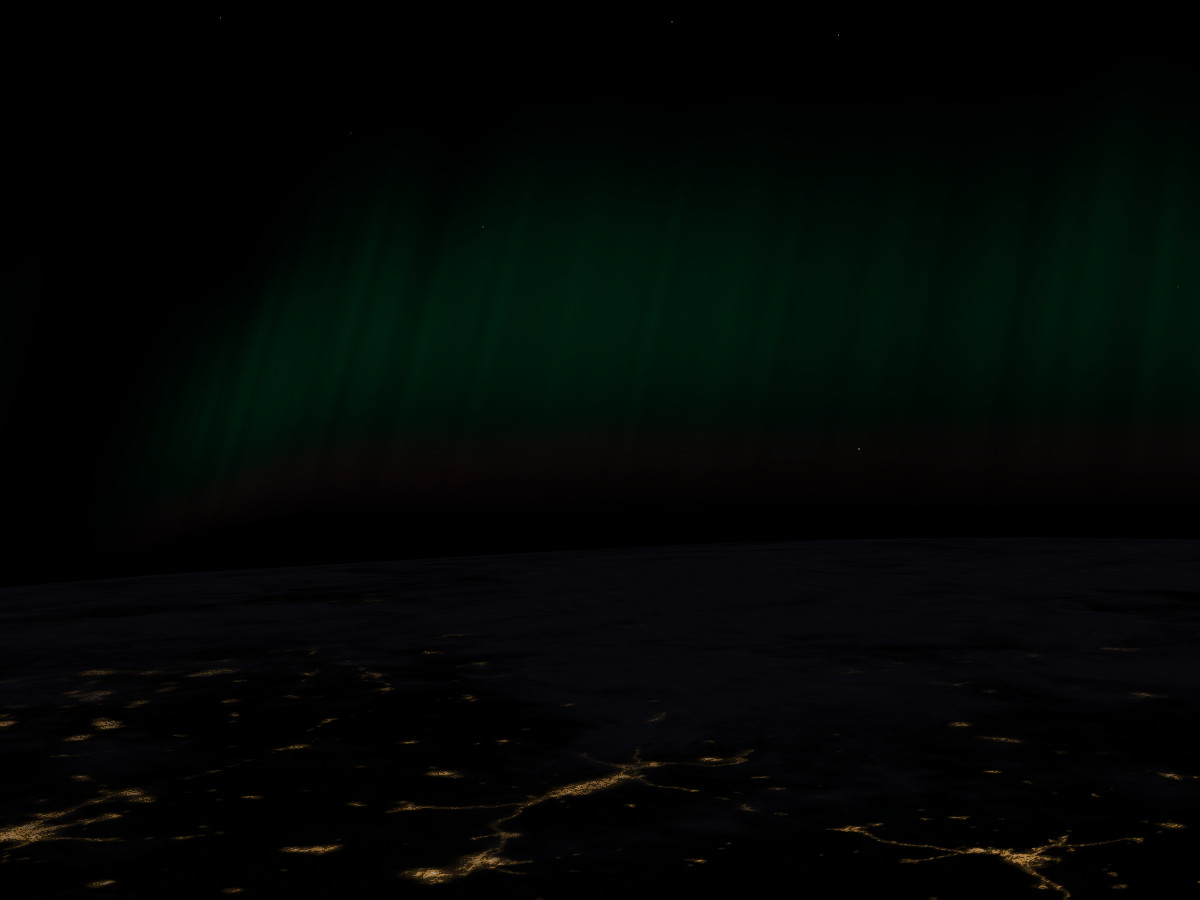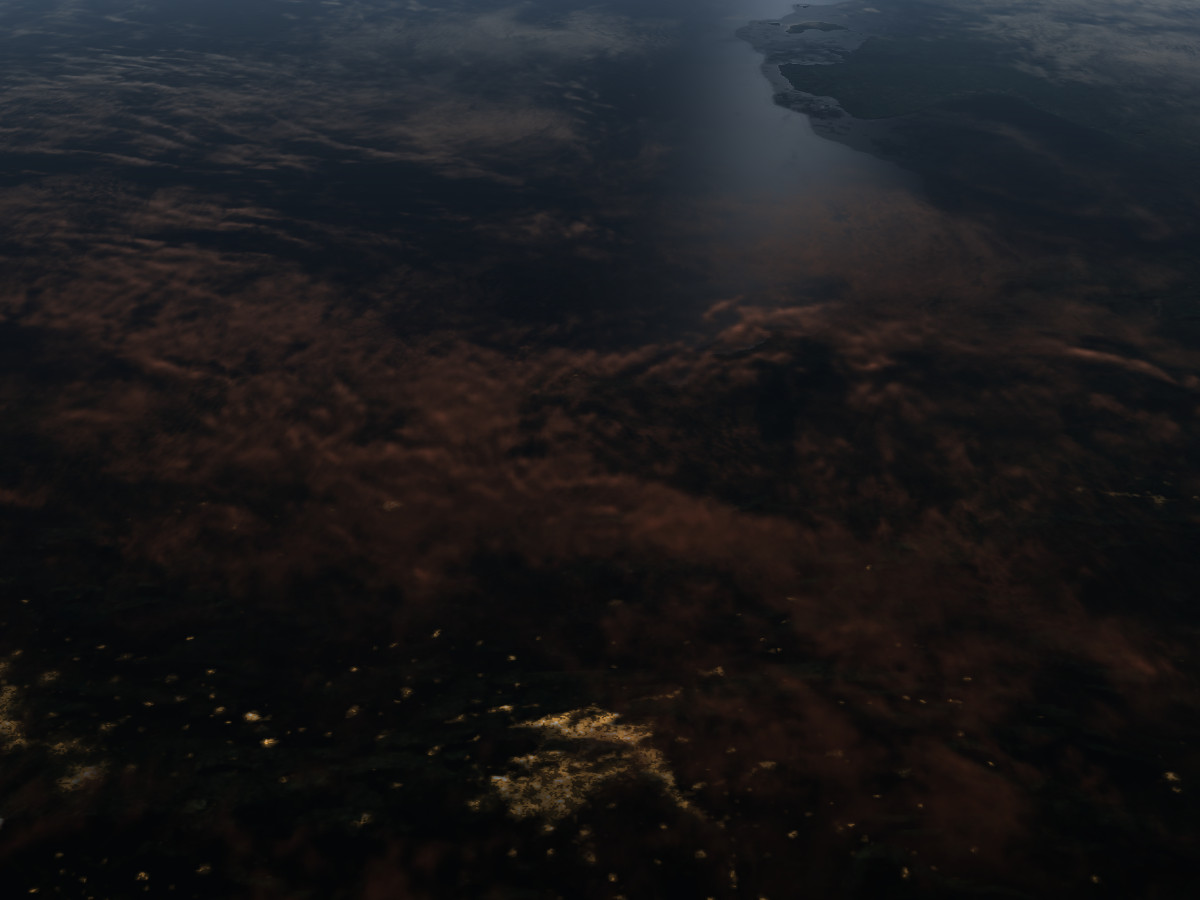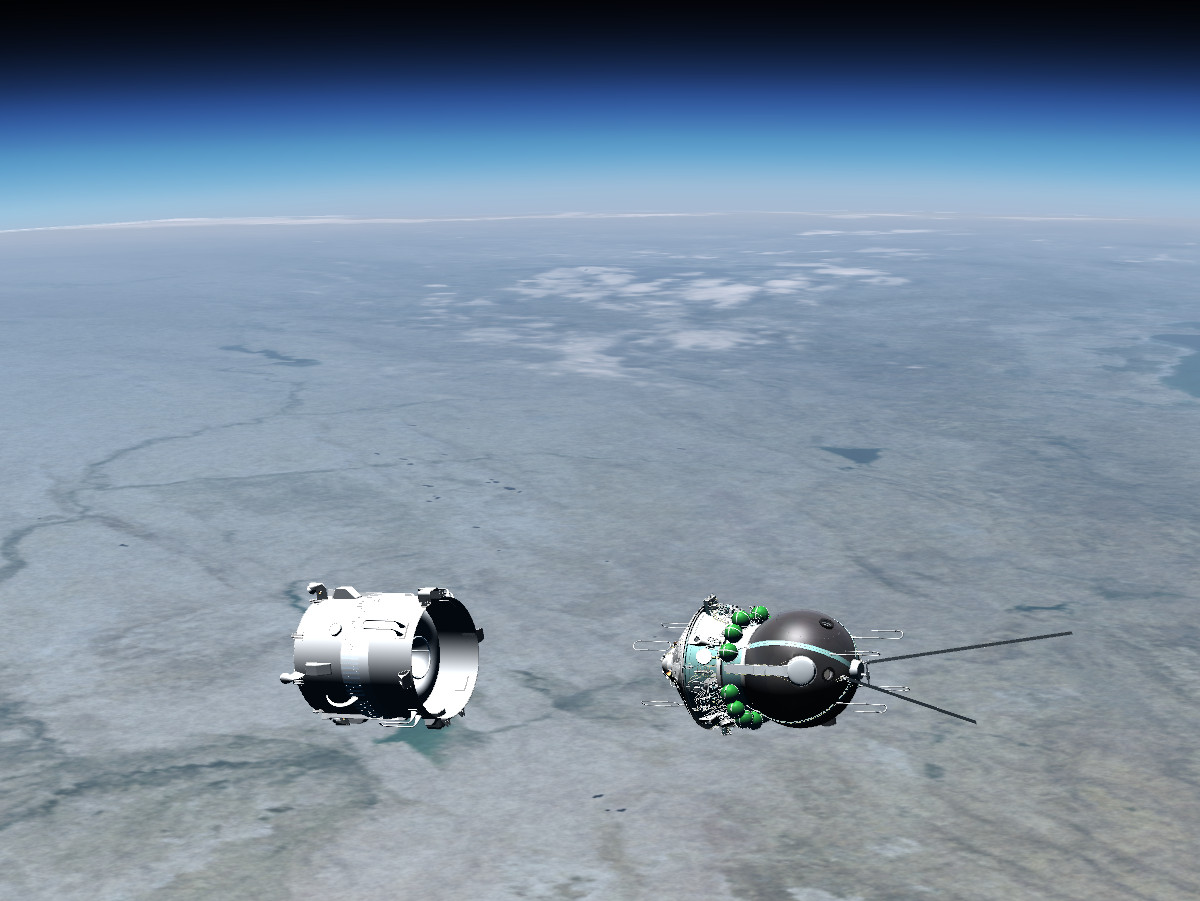Earth from space
The view from a spacecraft – dark blue oceans, the multi-colored landmasses, the blue ribbon of the atmosphere and brilliant white cloudbands during the day, long shadows and hues of orange and pink in the dawn zones and finally the gleaming lights of the planet’s cities and the faint strands of aurora in the sky.
Few of us will ever have the chance to go to ISS and view the ‘pale blue marble’ from low Earth orbit – for real that is.
Visualization
Matters are quite different in a simulation of course. Over the last years, Flightgear’s rendering engine for views from orbit called ‘Earthview’ has undergone a lot of improvements and additions, making it one of the best visualization tools available.
Lots of work has gone into the visuals at night. For example, a fairly sophisticated model of Aurora Borealis and Australis colors the sky around the poles. See a diffuse green glow of high Oxygen excitation for low solar activity, or a full auroral arc with slow red Oxygen lines high above, sharp green glow of Oxygen following the field line structure further down, culminating in the purple fringe of Nitrogen excitation.
The night lights of the cities are taken from the NASA visible Earth project – but they are post-processed by a shader to give them the appearance of being composed of millions of small lights.
As a special treat, there are even some thunderstorms with lightning momentarily illuminating the storm cell in a number of places – beware, they are not easy to find!
Earthview also comes with its own runtime-adjustible model for scattering in the atmosphere – dry scatterers give the scene a blue hue, wet scatterers make it appear foggy. The amount of scattering follows the path through the atmosphere – there’s less atmosphere effect on mountains and high plateaus than at sea level. Even a semblance of weather changes can be simulated by either moving the cloudsphere or dialing the density of clouds.
The relief mapping on the terrain give it a 3d appearance, and post-processing adds the appearance of details up to a few dozen meters in size scale. Like the terrain, the cloud map is also post-processed to show shadows and 3d appearance using parallax mapping, and clouds cast shadows onto the terrain – all of which combines to make the scene come alive.
Simulation
Ready to take the trip?
Flightgear has a handful of vehicles which can reach into space, but only two which allow to insert into a stable orbit – the Space Shuttle, and the Vostok-1 carrier. While learning to operate the Shuttle takes some time, Vostok is now equipped with automatic launch guidance, making it a good choice for your first trip into space – like Gagarin, you can just sit back and ride it out.
If your memory and graphics card permits it (8+ GB are a good idea), now would be the time to install a few GB of hires textures linked on the Earthview Wiki page. These textures are not part of a normal FG installation since they are substantially larger than the whole FG data package.
At every step, you can follow the Vostok stage separation in outside view and see the discarded rocket stages disappearing behind you as the next stage ignites.
Once in orbit, you can even try to maneuver around the TDU and get back to the discarded 3rd stage.
There’s not much in terms of maneuvering the Vostok capsule can really do, so you might as well enjoy the view for a few orbits, and eventually turn it around for a de-orbit burn that brings you back onto the ground.
The simulation can’t give you the real feeling of weightlessness, but it tries to bring you close – in the Space Shuttle, you can put a flight data file folder in free-float mode into the cabin – you can watch Earth through the windows while the manual slowly floats through your visual field.
So, get out on the pad, launch into space and enjoy the grand view!
Further reading
The Earthview project page
The Earthview wiki page
The Vostok-1 wiki page
The Shuttle project page