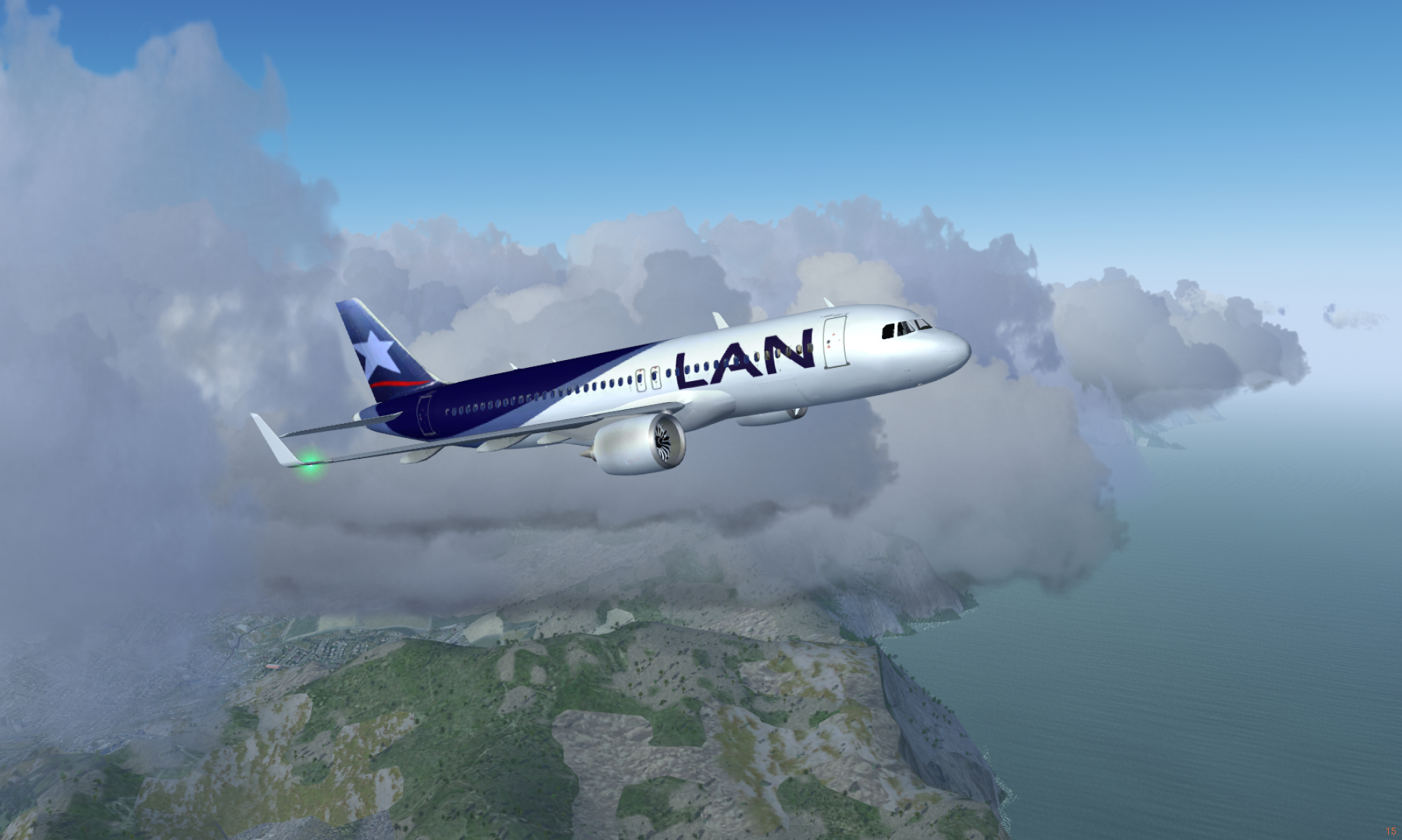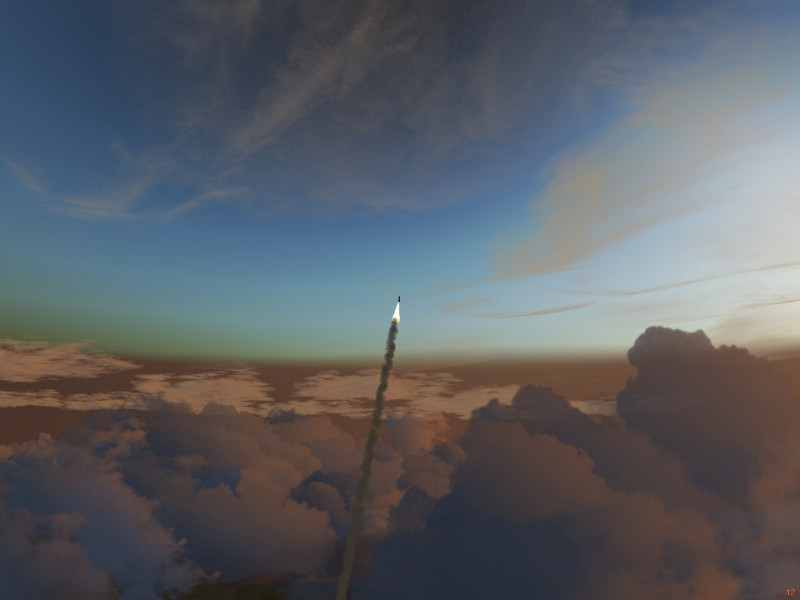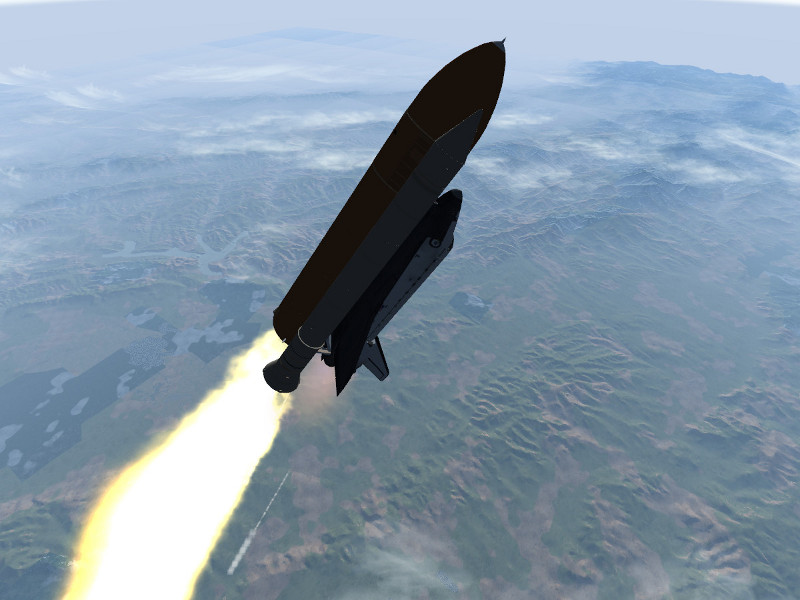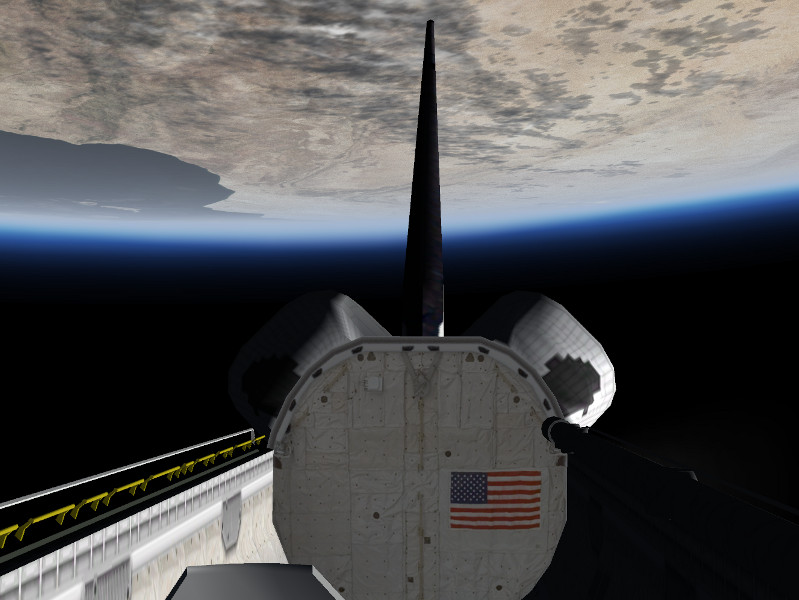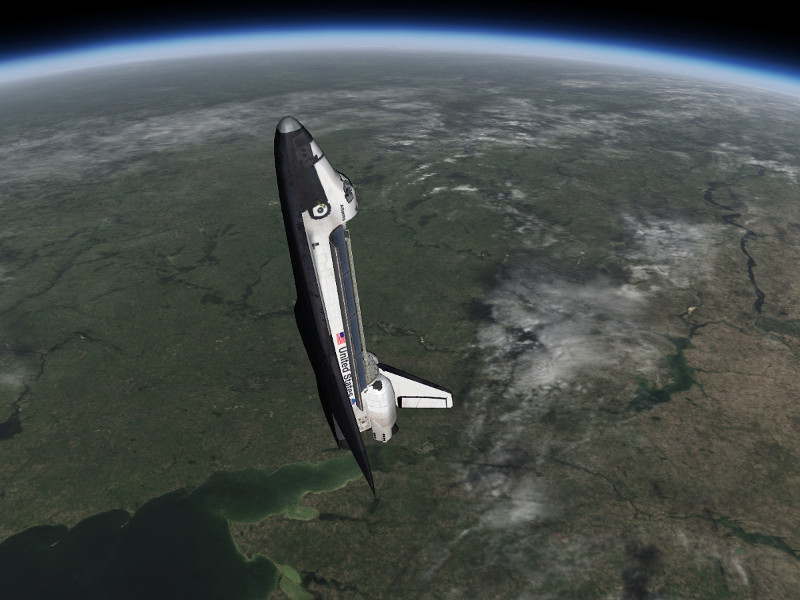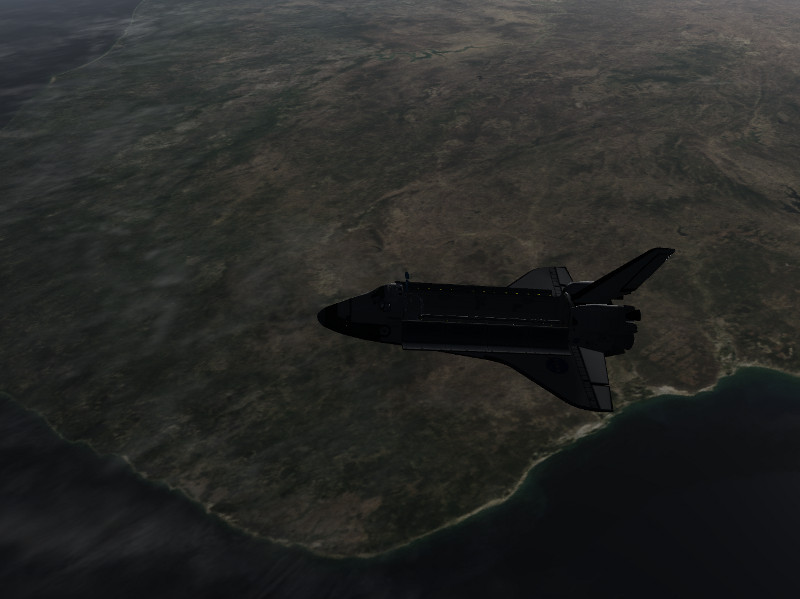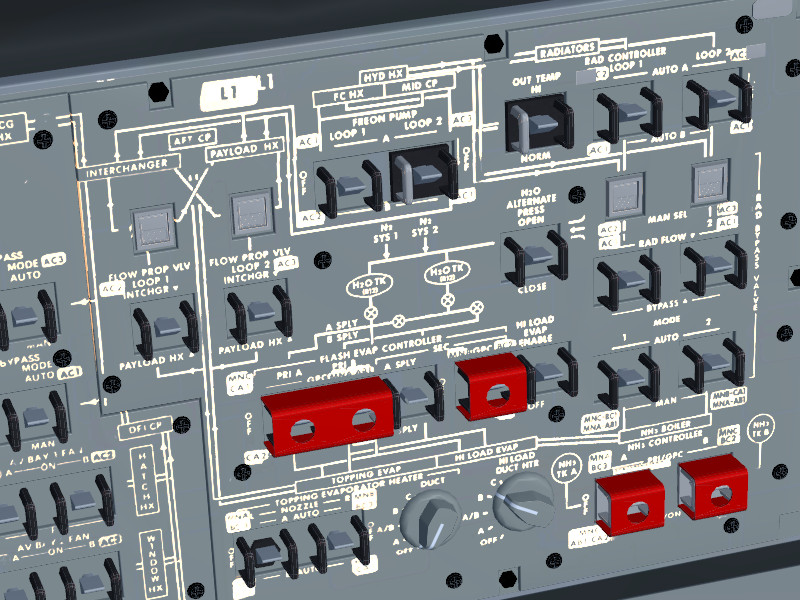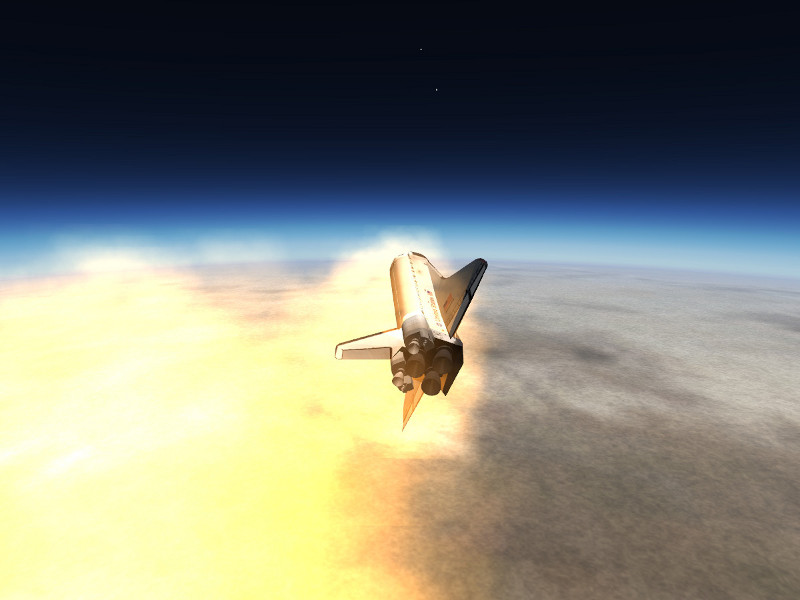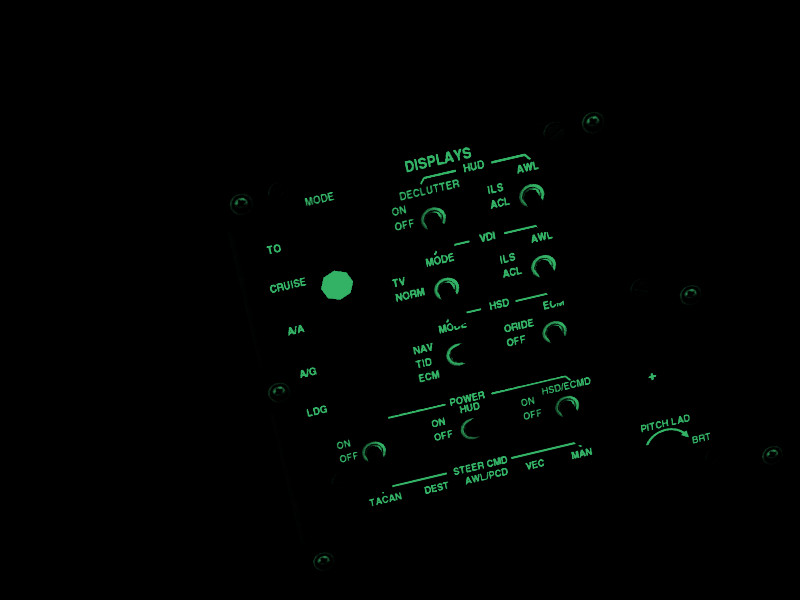The Space Shuttle in Flightgear
After Vostok-1 and the X-15, Flightgear now adds the third craft capable of reaching space – the Space Shuttle.
Thanks to the fact that virtually all material NASA has on the Shuttle is in public domain, the simulated flight dynamics and the resulting capabilities of the Shuttle are based on a large body of NASA wind-tunnel and actual mission data and hence highly realistic. For instance, the response to aerosurfaces is not only simulates as a function of surface deflection and dynamical pressure, but also as function of Mach number, AoA and the deflection of other surfaces, giving full account of the changing dynamics during entry, cross couplings between controls and non-linearities in the control response.
The Shuttle is under heavy development – the systems and avionics simulation is not quite on the same level of sophistication as the aerodynamics, but even in its present state, the full profile of a mission can be flown, including realistic entry guidance and support for abort modes such as RTLS (return to launch site).
Even under rather off-nominal conditions such as an RTLS, the simulated Shuttle behaves as described in the crew operations manual, i.e. procedures can literally be flown ‘by the book’.
Launch
“The launch looks kind of slow to an observer, but when you’re inside, there ain’t nothing slow about it. I mean, you feel all seven million pounds of that thrust. It’s like this giant hand grabs the orbiter and throws it into space.”
“It’s like being strapped to the front of a freight train going down the track at a hundred mph. You feel all that mass and force behind you.”
“Right before the main engines cut off, you feel like you have a bear sitting on you. It’s three g’s. Then, at the moment of engine cut-off, you go from three to zero g’s instantaneously. The bear jumps off your chest, and you see the seat belts floating upward, which is kind of cool. Then, a couple of seconds later, you hear this big clang and the fuel tank comes off.”
For a bit more than eight minutes, the Space Shuttle is a true rocket ship, capable of a maximal acceleration above three g and highly maneuverable by thrust vectoring. During that time, it needs to reach a stable orbit.
What’s little known is that aerodynamical stress is in fact much stronger during ascent than during entry – the dynamical pressure peaks at almost twice the value reached during entry about thirty seconds into the flight. This makes launch a busy phase – after liftoff from the pad, the Shuttle needs to be rolled to a launch course, than steered safely on a steep ascent path through the lower atmosphere before it finally levels off and races to orbital speed outside the atmosphere.
The simulation takes a lot of the structural limits of the Shuttle into account, so it’s quite important to steer the ascent trajectory through a safe region in order to avoid a catastrophic failure followed by an explosion of the external tank.
Arrival in orbit
“As a commander, you try to figure out how much extra time you need to add to the schedule, based on how many rookies you’ve got, how they’re doing and so on. But when you stick your head down in the mid-deck for the first time, you never know how your crew will be doing Sometimes guys are semi-Velcro’ed to the wall, throwing up, while the folks you least expected to be heroes are just chugging along, executing the plan.”
We can’t really simulate the effect of weightlessness for the user in FG, but there’s a lot that can be simulated in space.
Once the main engines cut off, the flight characteristics of the Shuttle change drastically – it becomes a sluggish object which can just be nudged into slightly different attitudes or somewhat different orbits. The Shuttle doesn’t need to be flown any more – once in orbit, it will stay there for a while even if you do nothing. Instead, it needs to be operated – its systems need to be activated for the space environment.
The simulation includes ready-for-orbit procedures like the propellant dump, umbilical door and start tracker door operation, payload bay door operation, Ku-band antenna deployment and pointing and thermal management. Also, the propellant flow of the orbital engines can be fully controlled, allowing procedures such as RCS to RCS, OMS to RCS or OMS to OMS crossfeed.
There is in fact a complete simulation of the thermal environment running, including radiation fluxes from Sun and Earth, heat radiated into space, heat conduction between different parts of the Shuttle, equipment as sources of additional heat and flash evaporators, spray boilers and radiator as heat sinks connected to the freon cooling loop. In order to keep the Shuttle operational, you need to do heat management by operating the radiator and bringing the Shuttle into a good attitude relative to the Sun. Also, heating elements need to be used to keep thrusters from freezing up.
Orbital operations
“For a pilot, the response of the Shuttle is totally different from that of an airplane. You pulse the jets, then you wait for a response. It takes a while for the input to take effect. Say you want to move directly above the Space Station. You’d do some ‘up’ pulses with your hand controller, as well as some pitch change pulses to rotate the vehicle as you move up. You do a set number of pulses, predicting what the response will be. Then you wait 45 seconds or so to see what happens. Then you correct it. It’s not agressive control, it’s patient, timely inputs.”
The flight characteristics of the Shuttle changes drastically from mission phase to mission phase. Over the course of a mission, controls change from thrust vectoring of main engines and boosters via the reaction control system (RCS) thrusters and thrust vectoring of the orbital maneuvering system (OMS) engines to airfoils for the final glide through the atmosphere.
A host of digital autopilots (DAPs) connects the control inputs with the various ways to control the Shuttle. In orbit, they are augmented by extra functions – there’s inertial and local horizon attitude holding modes, rate controlled moves, pulsed modes, the low thrust Vernier engines for fine attitude control – and practically all aspects of the DAPs are configurable during the mission.
The need to support all these different modes makes the flight control system of the Shuttle easily the most complex of all Flightgear aircraft.
“If you position your body to face away from the windows, and put your arms out as if you were flying with the Earth above your head, you feel like you’re swimming underneath the Earth.”
Often the question comes up whether Flightgear as a flight simulation is any good in simulating spaceflight. It turns out that the flight dynamics solver underlying the Space Shuttle, JSBSim, is quite capable of orbital dynamics, in fact it has been benchmarked against several test cases in a 6-DoF simulation code comparison by NASA.
JSBSim simulates Earth not as a point mass but as a true realistic mass distribution, and there’s even a simulation of differential gravity – the distance from Earth to the upper edge of the Shuttle is slightly larger than the distance to the lower edge, and that corresponds to a tiny residual force which acts like a torque on the Shuttle.
So never believe for a moment that the dynamics of the Shuttle in orbit is simplified or arcade-like because FG is a flightsim – it is not – it is in fact realistic down to effects you never really thought of. JSBSim is not a game engine, it is a professional simulation code that just happens to be OpenSource.
The Shuttle includes a detailed simulation of the remote manipulator system (RMS) arm operation – the arm can be driven in various modes, grab a payload from the bay and release it into space after it has been unlatched.
In addition, there is a simple spacewalk view which allows to step out of the Shuttle and float around, using small thrusters, in essence simulating the operation of a manned maneuvering unit.
Earth from Space
“Make a memory somewhere during the mission, put your nose up a window and look out and make a memory. And don’t take a picture of it, because you would be disappointed when you get home. Plant it in your brain and don’t ever let it go, and you’ll have it with you always, and nobody can take it from you.”
The default Flightgear terrain rendering engine is not optimal for views from high altitude – in fact, it will be hard-pressed to show anything from a 300 mile orbit. Instead, FG comes with the Earthview orbital rendering engine which can be used from some 80.000 ft and above and displays the planet as a textured sphere. Earthview is fairly sophisticated and renders even correctly placed cloud shadows if a cloud sphere is used.
However, in a default FG installation, only relatively low resolution textures are shipped (which can be procedurally enhanced) – not really enough for photorealistic impressions. More detailed textures can be obtained from the NASA visible Earth page – for the visuals used here, the maximum resolution available has been used – individual texture sheets are 16384×16384 pixels large. At this resolution and converted to dds to allow fast loading, the Earth textures are about 2 GB – which would triple the size of the FG repository – which is the reason they’re not available as default option.
Also the atmosphere contributes much to the view from orbit. Currently only one of the three rendering schemes available in Flightgear (Atmospheric Light Scattering) generates compelling visuals of the upper atmosphere, the other two (Rembrandt and default) do no.
Due to the lack of an atmosphere, lighting in space is fairly hard – there is little light on surfaces not facing the sun. Dedicated GLSL shaders specifically written for space flight manage this transition from the lower to the upper atmosphere.
The cockpit
There’s (literally) hundreds of switches and gauges in the cockpit of the Space Shuttle. At present, only a small fraction of them is fully functional and animated, although many are already part of the internal systems simulation. The following screenshots are intended to provide an impression of what final result we’re aiming at.
The data processing system (DPS) of the Shuttle is controlled via keypads on the central console. Extra switches are used to select which screen a given keypad is currently talking to.
With all screens in the cockpit used, the Space Shuttle can show an unbelievable amount of information at the same time.
At night, the simulation includes the backlighting of instruments, casting a diffuse glow onto the cockpit interior.
Avionics
The data processing system (DPS) of the Space Shuttle was groundbreaking when it was introduced, but looks definitely odd when compared with modern computers. The memory of the computers actually is not large enough to hold the programs for all mission phases at once, hence there is the need to transit between different operational sequences during a mission.
Interaction with the spacecraft is simulated as in reality. It requires to type short instructions sequences such as OPS 201 PRO or ITEM 7 + 4.1 EXEC on a keypad which triggers the appropriate functions.
Since the avionics is fairly complex, some learning curve is required to operate it properly, but there are multiple rewards for the patient user. The Flightgear Space Shuttle is capable of numerous automatically controlled operations – it is possible to do an automatic orbital insertion or deorbit burn by entering PEG-7 targets, there are inertial pointing routines, tracking routines to keep the Shuttle pointed towards a certain celestial body or towards Earth or automatic thermal management routines.
Using the systems management software, one can in detail follow the operations of APUs, the RCS and OMS engines or the payload bay doors, override failed hardware switches, initiate emergency fuel dumps, re-configure the digital autopilots or control the antenna.
Finally, the avionics provides the original guidance and navigation tools for atmospheric entry, in particular the ranging during the aerobraking phase and the final TAEM phase.
Entry
“When you hit the top of the atmosphere, you begin to really slow down, and that’s when the heat rises and you ionize the atmosphere. It’s like being inside a neon light bulb, with a pinkish-purplish pulsing light.”
“What you see out of the overhead window seems like disorganized fire, but it’s not when you look at the way the shockwaves organize the flame. There’s so much flame you cannot believe you are not consumed instantly.”
From a piloting point of view, the entry phase is by far the most interesting. Here, the transition from a spacecraft on a ballistic trajectory in vacuum to an aircraft that glides through the lower atmosphere towards the runway takes place. While at the beginning of the entry, the Shuttle is completely controlled by RCS thrusters, in the end it is fully flown by airfoils like a plane. In-between is a hypersonic phase in which the Shuttle has aerodynamical lift and flies, but is controlled very differently from an aircraft.
As in reality, the simulation provides automatic helpers for trajectory management. In particular, an AoA auto-hold can be activated to help keeping the Shuttle in a thermally safe regime, and the rate-controlled DAP makes the Shuttle respond crisply and controlled to each input, regardless of whether in near-vacuum, in hypersonic descent at Mach 16 or in the lower atmosphere at Mach 2. In fact, while the Shuttle is yaw unstable and needs to be constantly nudged back to zero sideslip, you’d be hard-pressed to observe any trace of this.
In fact, the controls feel almost arcade-like. However, if you’re up for a challenge, you can use a different DAP (for purely educational purpose) which lets you control airfoils directly – and then you’ll feel directly just how much the conditions change from Mach 24 down to Mach 2.
Coming home
“I’m sitting in a chair, my forearms on my knees, and I reached down to take my shoes off. But before I did, I released my cup without giving it a thought, because I expected it to float. And of course, as soon as I did, it fell right to the floor.”
Landing the Shuttle is quite different from landing an airliner. With its hypersonic outline, the Shuttle has the aerodynamics of a brick. It plummets down with 10.000 ft/min, has a glidepath on final of 15-17 degrees and aims for a touchdown at 214 kt – quite a bit higher than for most aircraft.
Yet, for these final few minutes, it is possible to exploit Flightgear’s strength to the full – try any weather or visibility and see whether you can still make the approach. But always remember – there’s just one chance.
And one thing is certain – you’ll never forget your first descebt from orbit right down onto a runway.
Getting the Shuttle
In order to run the Shuttle, you’ll need at least the 3.6 release candidate or a higher version of FG. There are two options to download the Space Shuttle:
A flight-tested version is kept on the FGAddon repository. For this version, someone has made sure that all mission phases can in fact be flown without triggering a bug. This version typically lags behind the current development.
The current development version is kept in its own repository. It contains all the most recent features but is not flight-tested, i.e. simply may not work as expected.
The Shuttle will also be part of the next FG stable release – currently forseen in late winter/early spring 2016.
Get involved
If you’re interested in contributing to one of the most fascinating spacecraft, you’re more than welcome. Ranging from texture art to 3d modeling of payloads and site-specific buildings (think Kennedy Space Center), from data-gathering to refining the aerodynamics and avionics, there’s lots of things that can be done.
You can always get in touch via the Shuttle’s forum thread – or via the devel repository.
Final words
All quotes describing the Space Shuttle experience are from the astronauts, taken from the book Space Shuttle: The First 20 Years (DK Publishing).
More information on the Flightgear Space Shuttle:
* FG Wiki page for the Shuttle
* FG Space Shuttle project overview including a gallery and more technical information
* Development repository on SourceForge
* The crew operations manual – read this to get most of the experience