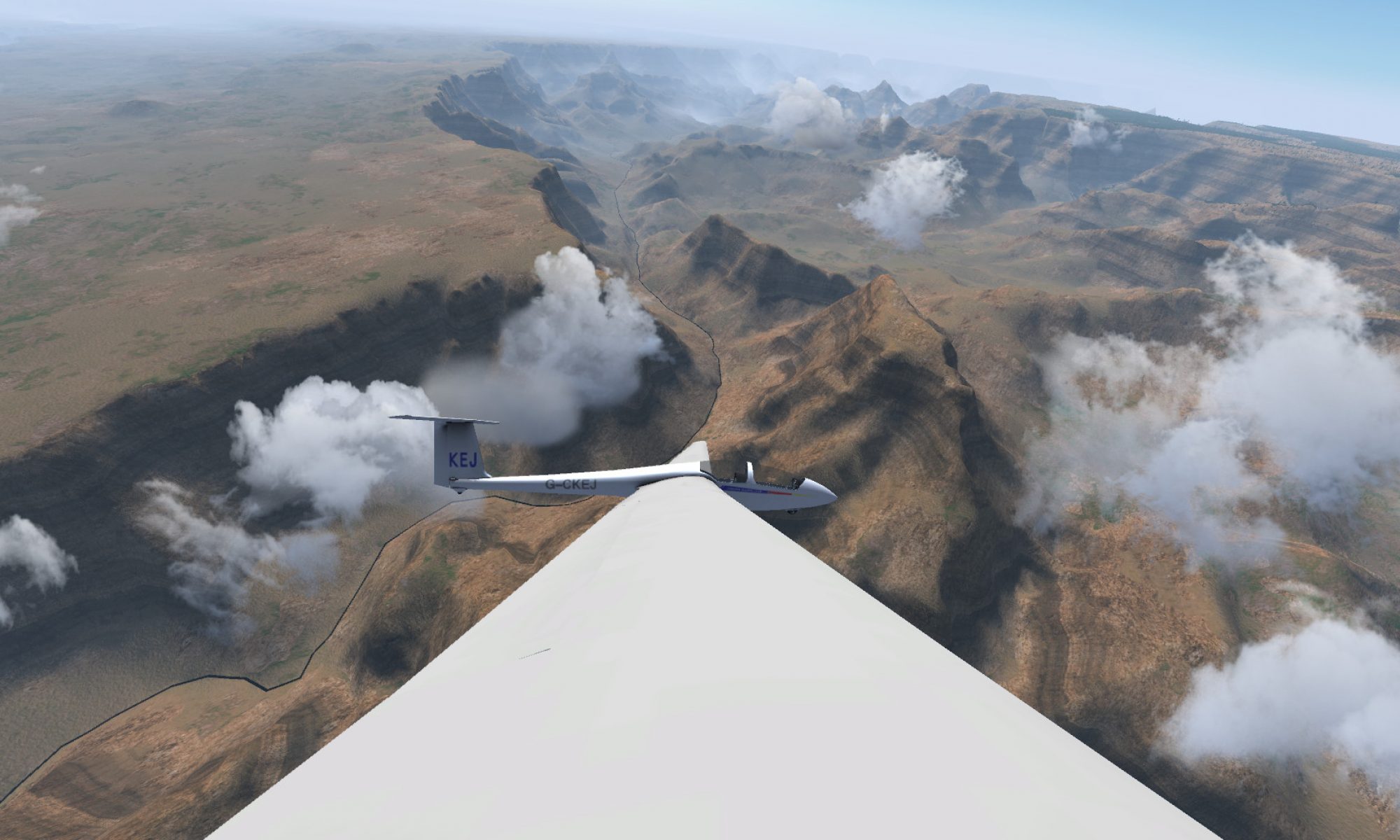FlightGear World Scenery — v1.0.1 and v2.0.1
FlightGear scenery is available for the entire world. There are two versions available:
- v1.0.1 is an older world scenery build. You can think of it as “SD” or standard detail level. The entire world consumes about 12Gb compressed and fits onto a 3-DVD set. In some places this scenery is referred to as version 2.12 which matches the version of FlightGear that was current at the time this world scenery set was generated. Some people prefer this scenery version because it is simpler and allows FlightGear to run at faster frame rates on less capable computer hardware.
- v2.0.1 is a newer world scenery build based on updated and more detailed source information. Think of it as “HD” or high detail. It has wonderful details through the European region, and pretty good detail through the USA. It consumes about 86Gb compressed and fits on a 4-bluray + 1-dvd.
Getting the World Scenery for FlightGear
- v1.0.1 “SD” – Click on a file to download the corresponding 10×10 degree scenery tile.
- v2.0.1 via Terrasync – TerraSync is an in-app service that will download the local scenery ahead of where you are flying. This is a great way to keep current, but requires an active internet connection, and may trigger quite a bit of bandwidth usage as you fly.
When downloading and installing scenery, the files are named according to the coordinates of their lower, left hand corner.
TerraSync
There is a utility available (built into FlightGear) called “TerraSync”. This utility runs in the background in a separate process, monitors your position, and downloads (or updates) the latest greatest scenery from the master scenery server “just in time”. The wiki has more information on launching and running TerraSync.